1. Leave the main search field blank. That field is only used when searching around a single point, which isn't what we want to do here.

2. If you want to limit the search to only Events, click "Deselect all", then tick "Event". To choose which region to search within, click in the "Search Only In..." field and begin typing the name of the region. Once you see the desired region in the suggested options, click it. Click "Search" to apply these filters.
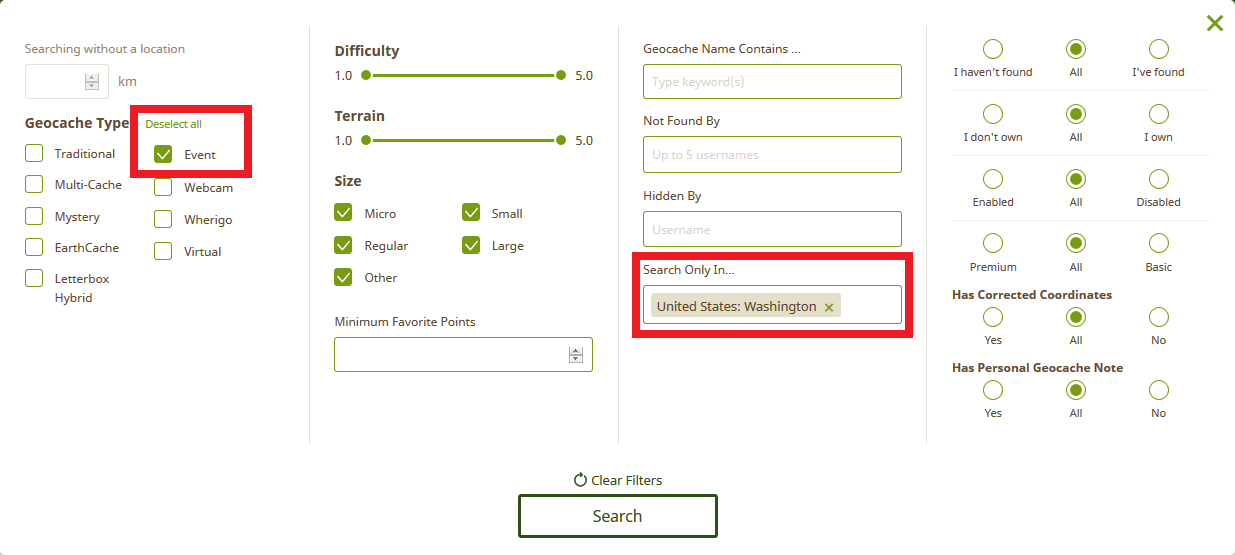
3. The results will default to sort with the nearest to your home location at the top. To sort the results with the newest at the top, click the "Placed On" heading once.
